A. TY200 (&TY300) Unique Feature
- Design independent version for Customized.
- Independent series remote
- Free to update the local remote and other functions
- Super in IC card ID card clone.
- Full decode function, breaking the IC card to 00 encrypt the whole defense.
- Automatic step-lesull frequency sweep.so that offset frequency card can not hide
- Built-in WIFI Full decode, and WIFI upgrade procedures, has unlimited potential
- Support mainland China, Taiwan Europe, Southeast Asia ID/IC Smart Card.
- Built-in lithium battery/full-color large screen, the best user experience
- Copy more generate more
- Continue to have the function of Special copy as TY90
- Can generate more than 1000 kinds of car keys.
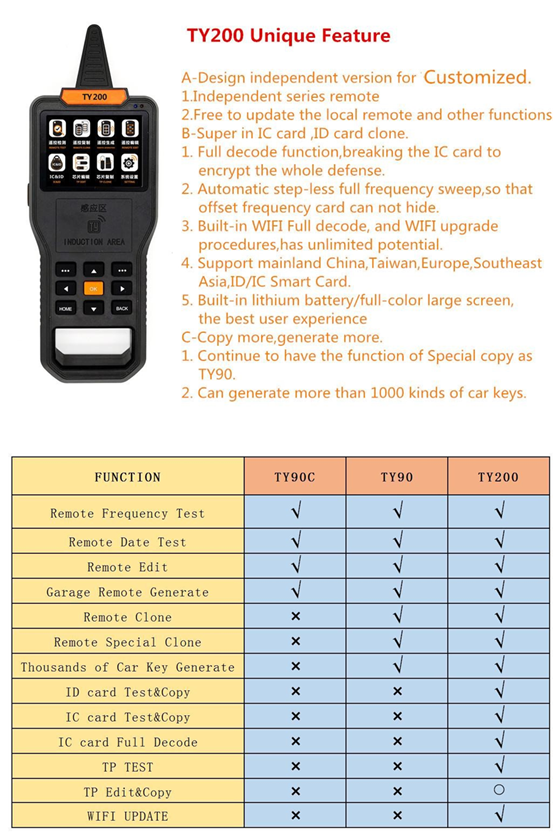
More information could visit Youtube.com and search with “TY200 (&TY300)”.
B. TY200 (&TY300) Functional description
Main Interface

1.Remote test

1.1 Frequency test from 312Mhz-868MHz
Accurate frequency test function. One of the few devices which can test for Citroen & for Peugeot frequency. Can distinguish ASK (Amplitude Shift Keying) and FSK (Frequency Shift Keying) modulation modes. When testing frequency, users press remote button to transmit signal as shown in picture, the “yellow wave” moving at the bottom of screen indicates that the frequency value and the modulation result are valid.

1.2 Data Detection

By this function Data Detection, the user could be gain the information as follow:
1st, the most important information is at the “Note”, there are Three conditions:”Fixed”, “Hopping”, “Undefined”.We could easily judge if a remote could be cloned.
As shown above.The remote data is a “Fixed” code, we could see the Chip Model is: “AX5326”, The Frequency is “330”, that is enough to decide copy it easily.
All the Fixed code could be cloned by TY200 (&TY300).even it have a few different Chip Models.2260 (all manufacturers), 2262 (all manufacturers), PT2264 (all manufacturers), 5326 (all manufacturers), 527 (all manufacturers), 1527 (all manufacturers), 2240 (all manufacturers) HT6026, HT6012, HT6014, HT600, HT680, HT6010, HT6207, HT640, HT6P12E, HT6P20D, 12L-4SC PT2292, 12L4SC, SC5262, PLC168, NF9420116, UM3750AM, SMC918, SMC908, 1416, 5211 etc.
The “Data” always shows the data, sometimes we also could use it to “Edit” a new remote .even if a four buttons remote control broken 3 buttons.
2nd, The Note shows “Hopping”, usually we called “rolling code”, it has “HCS101” and “HCS201/302” chip Model.TY200 (&TY300) could copy “HCS101” code directly.
Most of “HCS201/302” code we need to select the brand in “Garage RC” or “Car RC” of Generation Function to generate a new remote control, then program on the receiver or OBD of cars/vehicle.When we copy it, it may tip that ” After the RC is copied it may not work properly It is recommended to try RC generation.”, you need to try the RC generation. A few of “HCS201/302” could copy without this tip, but the new remote will with the some code and influence and affect the original remote work .So we suggest the user take a “RC Regeneration” or Generation a new RC then program it.

3rd.The Note shows “UNDEFINED”,
It is the most difficult .There are more and more codes show this note.Be honestly, it seems a more safe code and hard to normal copy.We only can use TY200 (&TY300) to try a copy.
Warning: But we warned that do not take a try on vehicle/car keys, especially you can not ensure you can renew it when it lost function.most of smart car key have anti theft function.

Tip:Put the remote control against the Induction Area, Press the key and hold on till the Interface shows the Data and Frequency totally.Do not detect that by click key only one second, It may shows a incomplete information .
1.3 Data comparison

When you finished clone of a fixed code remote, you could compare the new remote with the original remote.Could find if the key to key in right code.
2.Remote clone

2.1 Car remote clone
Support common fixed code cloning PT22XX, LX918, HT6P20.etc. Support hundreds of vehicle and garage HCS rolling code remote cloning and generating.
Support all TY series Universal remote.
2.2 Garage & else remote control clone
Support all TY series Universal remote.
2.3 Special code clone
2.4 HYUNDAI&KIA CLONE
2.5 SMART CAR CLONE
2.6 STEEL-MATE1 CLONE
NOTICE:2.3-2.6
There are risks in these functions.It is forbidden to copy the VW car key, the original smart-key, Key with chip.
Only recommend for skilled technicians/locksmiths to try.
Support all fixed code remote cloning.
Support partial special vehicle model (such as 2015 K2, K3) remote cloning without repeated code.
Support partial vehicle non-repeated code HCS type remote direct cloning.
Manual video:
More information from video: TY200 (&TY300) multi-function
of locksmith tool make a copy&generate garage remote control manual&instruction
3.Remote Generation

TY200 (&TY300) is a Hand-held Remote Control Generate tool
3.1 Garage remote generation

TY200 (&TY300) multi-function device built-in dozens of garage models remote data(increased continuously), for example the world famously brands BFT, FAAC, NICE, DOORHAM etc.
Generated remote should be re-programmed to receiver box.
3.2 Car remote generation

TY200 (&TY300) multi-function device built-in more than 1200 vehicle models remote data(increased continuously), remote pictures and match information .users can select the relevant data file according to actual vehicle model, use TY200 (&TY300)+ universal remote and match to the vehicle control unit by programming.
4.Remote Edit

4.1 Data Edit
Function:To generate a new remote control without original remote.It`s done by 2 ways:
- Select chip type:the data is create from the machine by their own.
Support editing PT2262, PT2240, AX5326, LX918, HT6P20*, HT12*, DOOYA etc.
Common fixed code format date, and use TY200 (&TY300) Universal remote to emulate. Support all TY series remote series.
- Enter remote edit:the data on the basic of reference remote
4.2 Frequency Edit
Can freely set any frequency between 300MHz to 500MHz, and can freely set the frequency any each button. For example, the first key to 315MHz frequency, the second key is 433.92MHz frequency, and the third key is the 330MHz frequency, the fourth key is 430.5MHz frequency. After setting the frequency, the frequency is very stable, Will not cause frequency deviation for any reason.Frequency settings can be set repeat many times.
4.3 Make a fixed code remote
5. IC&ID

TY200 (&TY300) Supported Smart Card: It supports hundreds of smart cards (125KHZ-13.56MHZ)including Asia, Europ e, America, Southeast Asia, Africa, Australia etc, it will be updated and supports more smart cards in the future.
Supported Blank Copy Cards:
It supports almost all blank copy cards, , it will be updated and supports more smart cards in the future.
Characteristic:
- Full decode function, breaking the IC card to encrypt the whole defense.
- Automatic step-less full frequency sweep, so that offset frequency card can not hide.
- Built-in WIFI Full decode, and WIFI upgrade procedures, has unlimited potential.
- Support mainland China, Taiwan, Europe, Southeast Asia, ID/IC Smart Card.
- Built-in lithium battery/full-color large screen, the best user experience
6.TP Edit

This function has not open by now.
7.TP CLONE

Support copy 11.12.13 transponder chip.
Could detect many kinds of chip:46, 4D, 11.12.13.
8.Setting

Setting

8.11 WLAN
No Need PC Support!Connect the WIFI easily!
Need to register a simple account when you first link.and next time it will link the WIFI you last entered.
8.12 WIFI Update
Through the WIFI, 1 Button Smart Online Update. http://www.foyum.com
8.13 Battery
For save power of lithium battery., user can set the “screen time”and “shutdown time” by put in the number how many seconds you want.
8.14 Screen
Help
8.21 Instructions
It is going to put many videos on the www.youtube.com
.please watch more there.
8.22 About Device View the version state.



